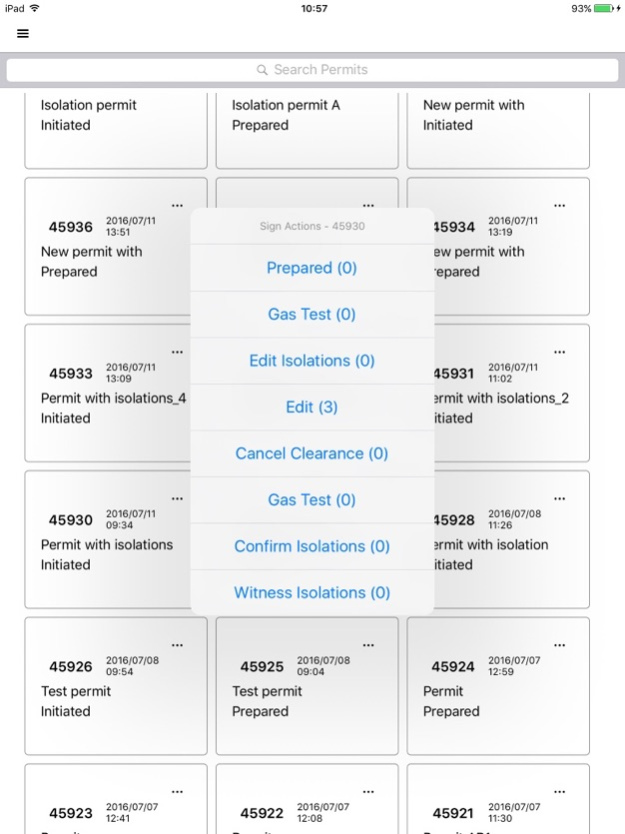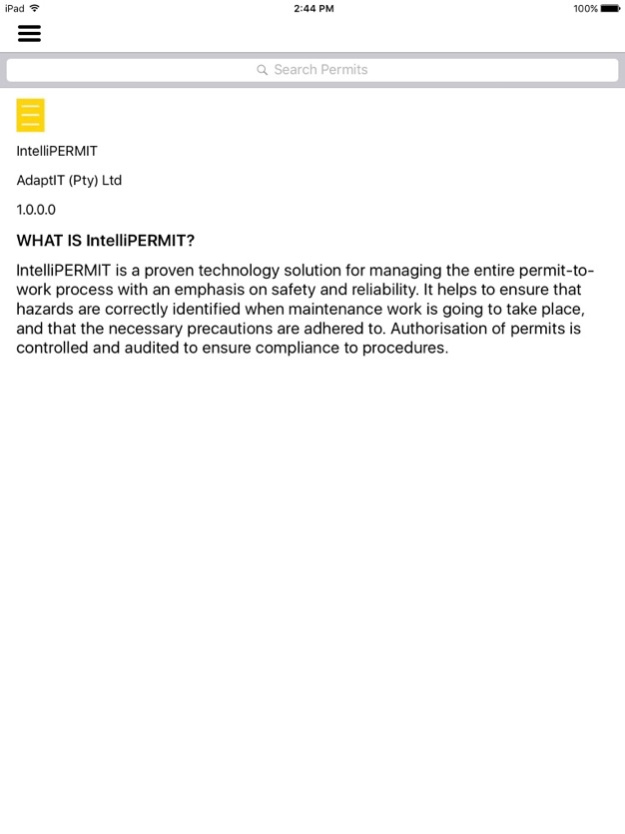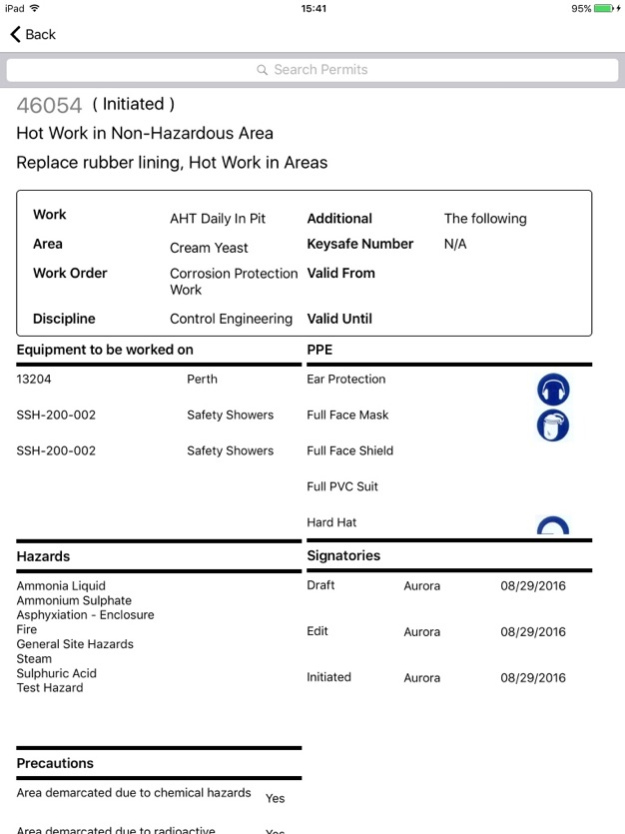IntelliPERMIT Mobile 3.4
Continue to app
Free Version
Publisher Description
IntelliPERMIT is a comprehensive permit to work solution that ensures that plant hazards are accurately identified and that the specific requirements for safe work are clearly communicated. All permit signatories (including contractors) are biometrically identified using fingerprint scanners to ensure that they are trained, competent and authorised for the role they are expected to perform. Isolation procedures are managed in the system – this saves time when generating permits and reduces the scope for errors during shutdowns. The software includes functionality to manage key safes and multiple associated permits typical in large shutdown scenarios. Mobile IntelliPERMIT allows the users to remotely sign and view their permits. This is a companion application to OpSUITE.
Mar 5, 2019
Version 3.4
Manual QRCode override on Confirm, Witness and De-isolate.
About IntelliPERMIT Mobile
IntelliPERMIT Mobile is a free app for iOS published in the Office Suites & Tools list of apps, part of Business.
The company that develops IntelliPERMIT Mobile is Adapt IT (Pty) Ltd. The latest version released by its developer is 3.4.
To install IntelliPERMIT Mobile on your iOS device, just click the green Continue To App button above to start the installation process. The app is listed on our website since 2019-03-05 and was downloaded 18 times. We have already checked if the download link is safe, however for your own protection we recommend that you scan the downloaded app with your antivirus. Your antivirus may detect the IntelliPERMIT Mobile as malware if the download link is broken.
How to install IntelliPERMIT Mobile on your iOS device:
- Click on the Continue To App button on our website. This will redirect you to the App Store.
- Once the IntelliPERMIT Mobile is shown in the iTunes listing of your iOS device, you can start its download and installation. Tap on the GET button to the right of the app to start downloading it.
- If you are not logged-in the iOS appstore app, you'll be prompted for your your Apple ID and/or password.
- After IntelliPERMIT Mobile is downloaded, you'll see an INSTALL button to the right. Tap on it to start the actual installation of the iOS app.
- Once installation is finished you can tap on the OPEN button to start it. Its icon will also be added to your device home screen.